A Complete Guide on Dharani Telangana Land Records 2024: TS Dharani Portal Telangana Land Records 2024 Online, Encumbrance Certificate, View Prohibited Lands, Mutation Status, Bhu Naksha, Map View, Dharani Portal Login, Dharani Portal Slot Booking 2024.
Dharani
Land documents are pretty significant and require a legal system to operate. The processing part is hectic and time consuming especially when conducted manually. To curb the hassle many government departments are introducing advance portals available on all operating system. India has multiple digital systems based on state preference. Each state designed a platform that will enhance different services like land records.
Telangana a renowned State in India has establish a unique online portal namely Dharani.The platform offers digitize land records that eases access to Telangana citizens. Dharani Telangana portal contains details of both agricultural and non-agricultural land details. The Integrated Land Records Management System maintains the portal concerning Telangana residents’ plots.
The portal avails services like slot booking, cancellation, ratification of registered documents, technical issues, etc. The state citizens can make applications online on various details such as PPB-semi urban land, succession, lease, and partition, Mutation, NALA without passbook, mortgage, and PPB-court cases.
Dharani Portal
https://dharani.telangana.gov.in/agricultureHomepage?lang=en
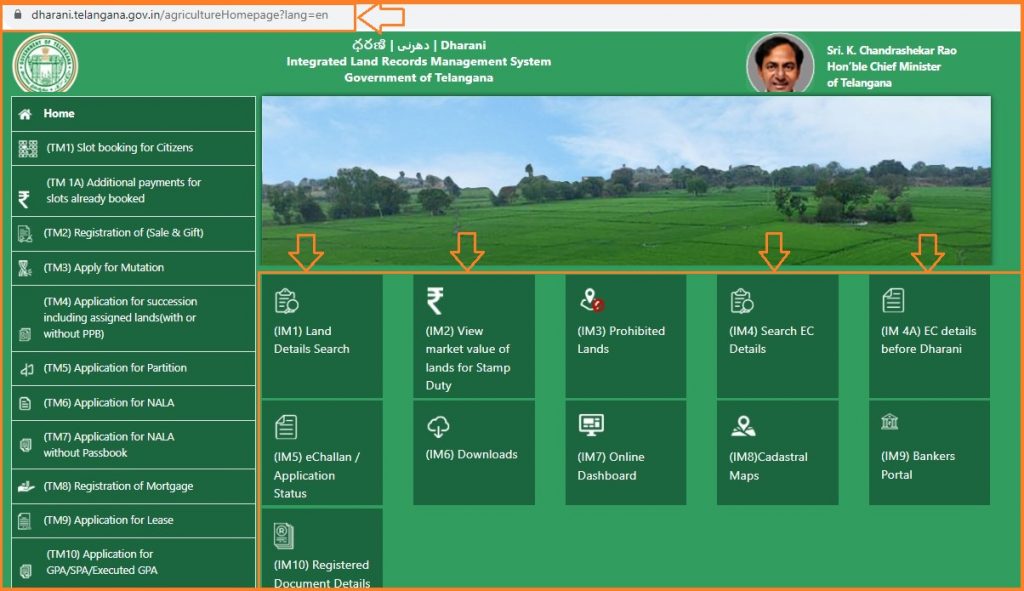
Benefits of the Dharani Telangana Portal
Residents of Telangana can access the following benefits through the Dharani portal.
- Telangana citizens can access land records conveniently on the portal.
- Registration of the property triggers Mutation automatically.
- Provision of information for all data on land records to citizens
Dharani Portal Login
Tips on how to log in at the Dharani Portal
Users should follow the steps below to log into the Dharani portal Telangana.
- Navigate to the Dharani Telangana official website.
- https://dharani.telangana.gov.in/
- Proceed to the Login button on the home page.
- Now, select a username, Password, and input the user type.
- On choosing the “User Type” tab, the user should key in the mobile number and Password.
- Press the “Login” button to complete the process.
Dharani Portal Slot Booking
Process of booking a slot for the citizens on the Dharani Telangana portal
To book an online slot on the TS Dharani portal using the steps below.
- Move to the TS Dharani official website www.dharani.telangana.gov.in (or) https://dharani.telangana.gov.in
- Now, hit the “Slot booking for Citizens” option on the left side of the panel.
- Progress to the Click here tab to continue.
- Next, type in the Mobile number, Password, and Captcha code.
- Proceed to the OTP sent to the registered mobile number.
- Unregistered users should tap the “New User Sign up Here” option.
- Type in the name, mobile number, and Captcha code.
- Tap the “Validate and Register” button to register your account.
How to Search Land Records in TS Dharni Portal Online
The procedure of searching Dharani land details
Using the steps below, users can search for Dharani land details like e-KYC status, type of land, survey number, etc.
- Visit the TS Dharani official websitehttps://dharani.telangana.gov.in.
- Access the “Land Details Search” tab on the home page.
- Next, press on “Click here to Continue” option.
- Progress in selecting how to search the Dharani land details: by “Survey/ Subdivision Number” or Pattedar Passbook Number.
- Now, choose the District, Mandal, and Village from the drop-down list.
- Key in the Captcha code to continue.
- Tap on the “Fetch” button to complete the process.
Telangana Land Records Check at Dharani Portal
Guidelines on how to check Telangana Land Records at the Dharani portal
Eligible users can follow the steps below in verifying Dharani land records at the Dharani portal.
- Launch into the Dharani official portal.
- Press the “Registered Document Details” button.
- Next, input details such as District, SRO, Book Type, Registration Year, and Document No.
- Now, type in the Captcha code.
- Tap on submit button to display the land records.
How to View Dharani Telangana Land Records in Dharani APP
Viewing Dharani Land Records Dharani APP: The Telangana Dharani App is called Telangana ROR-1B AND Pahani Records (CCLA). The app is accessible on the play store by Android users. Telangana land records can be viewed using survey numbers, cadastral maps, searching prohibited land, searching passbook Dharani data by passbook number, etc…
How to View ROR-1B on Dharani Portal
Users should use the following steps in reviewing the ROR-1B and Pahani documents using the Khata numbers on the Dharani portal.
- Launch into the Telangana land records page https://dharani.telangana.gov.in.
- Progress to the land status option.
- Now, provide the District, Division, Mandal, Village, and Captcha code.
- Select between the Khata no. and Survey Sub-division no.
- Hit on the “Get Details” tab to display the Pahani information.
Dharani Portal Application Status Check
Guidelines on checking Land Registration Application Status on the Dharani portal
Use the steps below to check the application status on the Dharani portal.
- Visit the Dharani TS portal.
- Now, input the Application Number, Registration Number, and Captcha code.
- Proceed to the fetch details button.
Dharani Telangana Registration 2024
Dharani Telangana portal: How to Sign Up
Users should follow the steps below to sign up on the Dharani portal.
- Go to the website of the Dharani Telangana.
- Tap on the “Sign up” button to continue.
- Next, fill in the details like Name, Mobile no, Email ID, Address details, State, Mandal, Village, and City.
- Press “Get OTP” to receive it on the registered number.
- Provide the OTP to complete the process.
How to Download Encumbrance Certificate at TS Dharani Portal
Tips on how to search Encumbrance Certificate in Dharani Portal
Users use the process below in searching Encumbrance Certificate (EC) on the Dharani portal.
- Launch into the TS Dharani official portal.
- Now, progress to Encumbrance Certificate details.
- Tap on the “Click here to Know” tab.
- Input the document number, registration year, and registration at SRO.
- Proceed to Submit to display the details on the screen.
Obtaining Telangana Process Certified Copy on the Dharani Portal
To download a certified copy from Dharani TS, the citizens should follow the procedure below.
- Navigate to the Telangana land records official website https://dharani.telangana.gov.in.
- Choose the form you want from the list on the home page.
- Type in the required details to download the form.
- Send the essential documents with the form to the nearest Tehsil.
- The user will receive a certified copy of the documents.
Download Land Distribution Report on the Dharani Portal
Downloading a Land Distribution Report on the Dharani portal
Residents should follow the steps below to download the land distribution report on the Dharani portal.
- Move to the official Telangana land records portal.
- Progress to the land-sharing report link.
- Key in the necessary information.
- Tap the “Generate” button to download the folder into your device.
How to View Registered Documents in Dharani Telangana Portal
Viewing online registered documents on the Dharani Telangana portal
Users should consider the steps below to view the registered documents on the Dharani portal.
- Go to the Telangana land records official website.
- Next, fill in the District name, Sub-registrar office details,
- Document number, type of book, and registration year.
- Provide the Captcha code and proceed to send.
View Map in Bhu Naksha TS Dharani portal
Dharani portal: How to view the map
- Log into the Dharani TS official website.
- Tap on the GIS link on the home page.
- Now, type in the Mandal, Village, District, and Division to display the map of your country.
How to Apply for Mutation on the Dharani Telangana Portal
The procedure for applying for Mutation on the Dharani Telangana portal
Residents can apply for land mutation on the Dharani portal using the tips below.
- Visit the Dharani Telangana official portal.
- Progress in applying for Mutation on the left side pane.
- On the Citizen Slot Booking window, for a registered user, provide the Mobile Number, Password, and Captcha code to log in.
- For an unregistered/new user, progress to register as a user and log in.
- Tap the continue button to upload the documents, and type in personal and property details.
List of Documents Needed for Mutation on the Dharani Portal
Mutation involves a change of ownership of property. Users require the following details to apply for Mutation.
- Registration Document
- Payment Receipts
- Encumbrance Certificate (EC)
- Seller and Pattadar Passbook Number
How to View Prohibited Lands on Telangana State Dharani Portal
Guidelines on Viewing Prohibited Lands on Dharani Telangana Portal
Users can access prohibited land details on the Dharani portal using the steps below.
- Access the Dharani Telangana official website.
- Press the option of the prohibited land on the home page.
- Progress to key in details like District, Mandal, and Village.
- Next, type in the Captcha code.
- Hit on the fetch button to display the list of prohibited land tracts.
How to Apply for Succession of Agricultural land on the Dharani Portal
Applying for Succession of Agricultural land on the Dharani portal
Citizens can apply for the succession of agricultural land on the Dharani Telangana portal using the procedure below.
- Navigate to Dharani Telangana’s official portal.
- Progress in applying for succession, including Assigned land on the home page.
- The user should log in with the registered mobile number, and the OTP sent to the mobile number.
- Type in details like Successor details, property details, and payment receipts.
- Now, upload the death certificate and Joint Agreement of legal heirs.
- Tap on the submit button to complete the process.
Also read IGRS Telangana EC Search Online Download | TS Registration EC Search Online
FAQ’s
- When was the Dharani Telangana portal established?
The Dharani portal was launched on the 29th of October 2020 by the Telangana Government.