Bhuiyan Chhattisgarh: CG Bhuiyan, सीजी भुइया Bhuiyan Chhattisgarh Land Records 2024 Map view, Khasra P-II Khatauni B-I. छत्तीसगढ़ भुइयां पोर्टल पर नक्शा, डिजिटल बी-1 एवं पी-2 खसरा देखें at bhuiyan.cg.nic.in
A Complete Guide on Bhuiyan Chhattisgarh Land Records
CG Bhuiyan
Chhattisgarh state received an award from the President of India for outstanding performance in land administration and management of land records. The state is working to complete digitization of the land records management system. The Chhattisgarh Government launched the Bhuiyan portal as a facility to access land records. This helps in efficient management and accessibility of records to the citizens. Using the portal reduces fraud and brings transparency to the Land Revenue Department.
Chhattisgarh State citizens can access the Bhuiyan portal at https://bhuiyan.cg.nic.in/. The portal allows users to view land records, see land maps, download land records, etc. Farmers are entitled to their fields where they can upload and view land records.
Bhuiyan.cg.nic.in
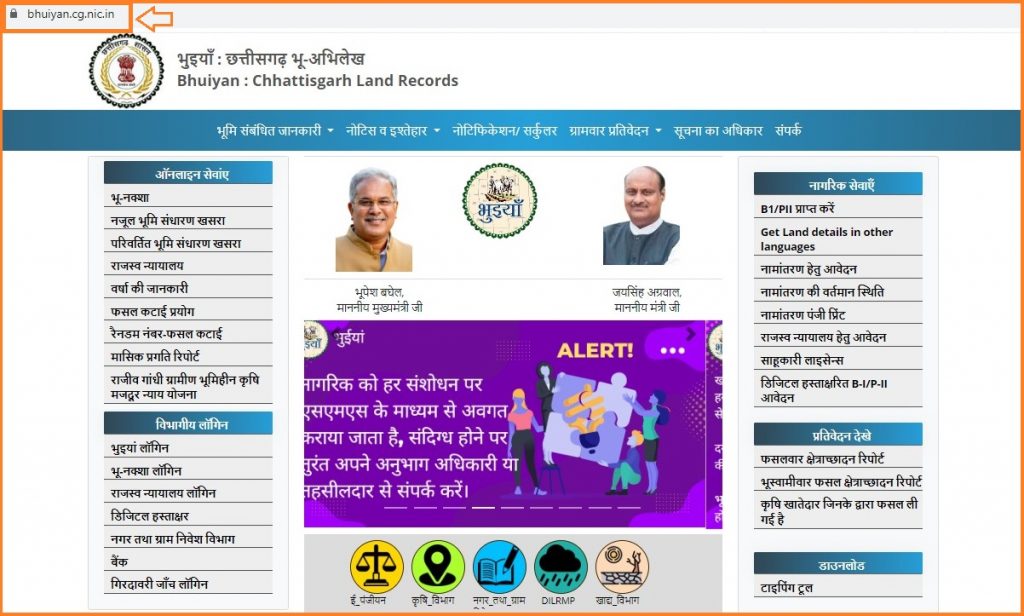
CG Bhuiya Portal: The Services Offered
Chhattisgarh Bhuiya portal avails the following services to Chhattisgarh residents.
- Chhattisgarh land records
- Availing measles details
- Nazul land details
- View Mutation report
- Access land transfer details document
- Check the rectification application status
- Downloading Khasra (P-II) and Khatauni (B1-) reports
- View an online map of land
- Users can rectify spelling mistakes in names, addresses, etc.
How to Check CG Land Records on the Bhuiya Portal
Process of checking CG land records on the Bhuiya portal
Users can view their land records on the Bhuiya portal by choosing P-II for Khasra information or B-1 for Khatauni records.
- Launch into the Bhuiya CG land records portal.
- https://bhuiyan.cg.nic.in/
- Tap on the “Nagarik Suvidha” button.
- Proceed to the “Khasra Vivaran” option from the drop-down list.
- On the following webpage, key in the details like District, Tehsil, and Village name.
- Now, select either the “Khasra Wise” or “Name Wise” option to display the land records.
Download Digitally Signed Copies of P-II and B-1 Documents on the Bhuiya Portal
Tips on how to download digitally signed copies of P-II and B-1 documents on the Bhuiya portal
Chhattisgarh citizens can download digitally signed copies of P-II and B-1 using the process below.
- Open the Bhuiya land records CG official website link.
- https://bhuiyan.cg.nic.in/
- Hit on the “Aavedan” option on the home page.
- Select the digitally signed B-1/ P-II Application tab.
- Select “Village Name” or “Village Number” to get B-1 Khatauni or P-II Khasra report.
- On choosing the “By Village Name” tab, input the details like District, Tehsil, and Village.
- Type in the village number by choosing the “By Village Number” option.
- Provide the essential details like Khasra, name, mobile number, and email ID.
- Press the “Report” button to access the complete report of CG land records.
CG Bhuiya Mutation Property Status Check Online
The procedure of checking mutation property status on the CG Bhuiya portal
The steps below are followed for checking the mutation status of a property on the Bhuiya portal.
- Visit the official Government website of Bhuiya CG land records.
- https://bhuiyan.cg.nic.in/
- Hit on the “Namantaran ki Vartman Stithi” under the “Bhumi Sambandhit Jankari” button.
- Next, choose from the options like Registration Number, Application Number, Present Landowner, Potential Landowner, and Khasra Number.
- Progress to enter the details.
- Proceed to the check status tab to display the mutation status.
How to View BhuNaksha CG, Khasra Map Chhattisgarh
Guidelines on how to view Bhu Naksha on the CG Bhuiya portal
Chhattisgarh citizens can view the land map on the Bhuiya portal using the procedure below. भू नक्शा छत्तीसगढ़ ऑनलाइन चेक एवं डाउनलोड 2024
- Navigate to the official portal of the Chhattisgarh Government.
- Tap the “Naksha Dekhein” button on the Homepage under the Nagrik Suvidha option.
- Next, provide details such as District, Tehsil, RI, and Village on the left side of the page to display the map.
- Press on the plot number to get a detailed overview of a particular plot.
Applying for Updating of CG Land Records on the Bhuiya Portal
Using the tips below, citizens can apply for updation or land records correction on the Bhuiyan portal.
- Visit the Bhuiyan CG Government’s official website.
- https://bhuiyan.cg.nic.in/
- Access the “Abhilekh Durusti Aavedan” tab under the Application button.
- Type in the details like Mutation Basis, District, Tehsil, Village, Khasra, E-registration number, Reason for Mutation, and E-registration date.
- Tap the “Submit” button to apply to alter land records.
Update of Registered Khasra Records CG Bhuiyan Portal
Process of applying for an update of Registered Khasra records on the Bhuiyan portal.
Users can follow the steps below to check the updating of Khasra records.
- Launch into the official Government portal of CG land records.
- https://bhuiyan.cg.nic.in/
- Press the “Panjiyan Khasro ka ora” option under the Gramvar Report button.
- Now, utilize the information displayed District and Tehsil wise.
How to Download B-I Khatauni/ P-II Khasra Report PDF Using the Document Number
CG Bhuiya Portal: How to download B-I Khatauni/ P-II Khasra report PDF using the document number: Residents can conveniently download the B1 Khatauni/ P2 Khasra report PDF via the document number on the Bhuiyan portal using the following steps.
- Access the CG land records official website.
- Move to the “PDF Download by Document Number” tab on the home page.
- Now, type in the document number.
- Press the download button to display the PDF.
Checking Changes in Land Records on the CG Bhuiya Portal
Bhuiyan portal avails a facility where users can check charge updates on land records using the following guidelines.
- Navigate to CG Bhuiya’s official website.
- https://bhuiyan.cg.nic.in/
- Now, click on Gramvar Prativedan option.
- Opt for the “Abhilekh Durusti Vivaran Soochi” tab.
- Next, key in the details like District, Tehsil, Village, and From/To date to display the list.
View Gramvar Fasalvar Khshterahcadan Report at CG Bhuiyan
The Procedure of Viewing the Gramvar Fasalvar Khshterahcadan report at CG Bhuiyan. CG residents should follow the steps below to view the Gramvar Khshterahcadan report on the Bhuiya portal.
- Login to CG Bhuiya’s official portal.
- https://bhuiyan.cg.nic.in/
- Tap on “Gramvar Prativedan” option.
- Next, choose the Fasalvar Khshterahcadan report to continue.
- Provide details such as District, Tehsil, Village, Mausam, and Year to display the report.
How to Access The Names of the Agriculture Khatedar List?
To access a list of Agriculture Khatedar names who have bought the crop use the steps below.
- Open the CG Bhuiya official portal https://bhuiyan.cg.nic.in/
- Proceed to the Gram Prativedan option on the home page.
- Now, click on the “Gram Khatedars who have bought the produce” tab.
- Progress in filling in the details like District, Tehsil, Village, Crop climate (Rabi/ Kharif), Crop year, and land type to display the list.
- To print the list, tap on the print button.
How to Know the market value of a property
CG Bhuiyan portal: How to know the property’s market value
- Users are provided with a link to see the property’s market value on the Bhuiyan portal.
- Visit CG Bhuiya’s official website at https://bhuiyan.cg.nic.in/
- Hit on the “E Panjiyan” button on the home page.
- Proceed to Sampatti ka Bazar Moolya Sanrachna Sahit or the property’s market value with the structure tab.
- Key in the details such as:
- District Area
- Ward
- Land type
- Mandal
- Mohall
- Area type
- Sub-registrar’s
- Office
- Ward Name
- Property in question
- The most negligible market value of the document
Guidelines on How to Get Nazool Search Report on the Bhuiyan Portal
Using the procedure below, citizens can download the Nazool Search report on the CG Bhuiyan portal.
- Launch into the CG Bhuiya portal. https://bhuiyan.cg.nic.in/
- Hit on the “Nazool Sandharan Khasra se Sambandhit Bhoomi Vivaran” button.
- Select the land owner’s name or plot number to view the report.
- Next, input details like District, Tehsil, City/ Village, and Landowner’s name.
- Progress to the Search button to display the Nazool Search report.
Submit an Application in Revenue Court via the CG Bhuiya Portal
Submitting an application in revenue court via the CG Bhuiya portal
Chhattisgarh citizens can file an online application in the revenue court using the following steps.
- Navigate to the official portal of CG Bhuiya link.
- https://bhuiyan.cg.nic.in/
- Hit on the click to submit an application in Revenue Court option.
- Provide the signature details of all sections respectively.
- Now, upload the documents related to the application in PDF format.
- Input the details of the applicant/ non-applicant.
- Press the “Get OTP” option to receive OTP to the selected mobile number.
- Type in the OTP key and proceed to the secure button to check the status of your application.
How to Apply for Transfer on the Bhuiyan CG Land Records Portal
Tips on how to apply for transfer on the Bhuiyan CG land records portal
The steps below are used in the transfer application on the Bhuiyan portal.
- Move to Bhuiyan CG’s official website.
- Now, select the reason for the transfer.
- Progress to upload the PDF form according to the chosen reason.
- Input your District, Tehsil, Village, and Khasra Number.
- Next, provide the e-registration date indicated on the deed.
Hit on the “Submit” tab to complete the transfer process.
Also read CG Bhuiyan Land Records: Map view, Khasra P-II Khatauni B-I
Contact Helpline of CG Bhuiya
For more information or any questions, users should contact:
Phone: 0771-2234583, 2234584, 2234578
Email ID: clr-cg@nic.in
Fax: 0771-2237480, 2234579
FAQ’s
- Does the CG Bhuiyan portal charge any fee for checking land records?
No. The CG Revenue Department offers free services on the Bhuiyan portal.