The Advanced Himbhoomi Himachal Pradesh Land Records Web Portal Details online. Himbhoomi 2024 Himachal Pradesh Land Records check at Himachal.nic.in
Himbhoomi
With India’s digital enhancement, land recording and property details are safe and fast to access from anywhere. Property owners and aspiring citizens have the privilege to view, apply or download multiple information from government platforms. The changes have improved transparency and accountability in the Revenue Departments.
Himbhoomi, a Himachal Pradesh State advance innovation, is a simple platform with vast land information. The Revenue Department established the portal in collaboration with the National Informatics Centre {NIC}. The Himbhoomi portal’s official website link is https://himachal.nic.in, available on all OS. Himachal residents can access different dates from mutation, viewing, applying for deeds, maps circle rates and more.
Check Land Records in Himachal Pradesh at Himbhoomi HP
Steps to check land records on the Himachal Pradesh portal.
Check the land records on the Himachal Pradesh Himbhoomi platform. The user should log in using the steps below:
- Log in to the Himbhoomi HP official website: https://himachal.nic.in.
- Search the “View land Record” tab on the home screen and tap to open.
- A new window of e-Himbhoomi will open.
- Fill in the required details like:
- Tehsil.
- Year of Jamabandi.
- Village.
- District.
- Submit the security code and press OK.
- The land records of Himachal Pradesh will appear on the screen.
Himachal.nic.in/en-IN/
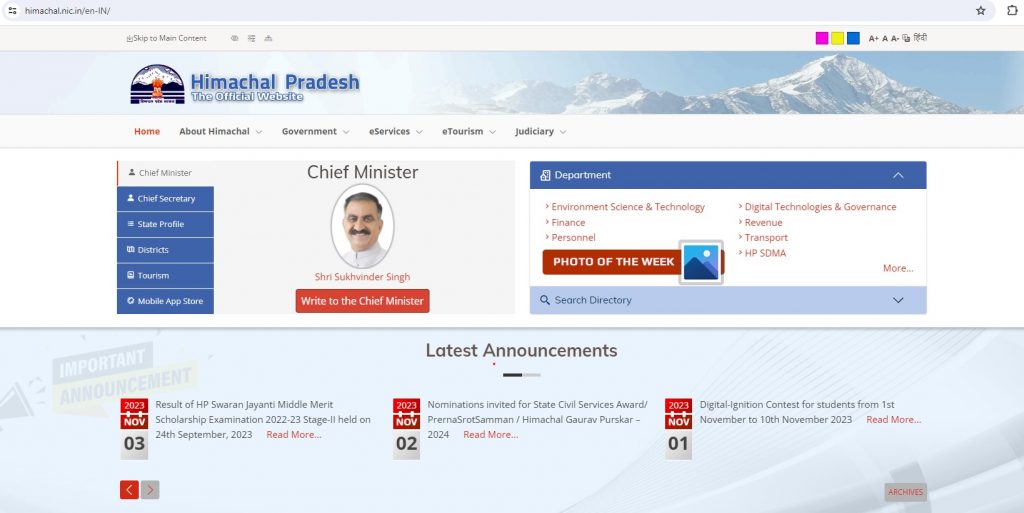
HP Land Record Application Status on Himbhoomi
After the land application process, the user can review the status to receive the current situation and follow the steps to avail the data:
- Log in to the official website of Himbhoomi.
- Tap on “View land Records” to open a new window.
- Next, key in the application number received during the application and submit it to proceed.
- Enter the mandatory details as follows:
- Khasra.
- Khewat.
- Khatauni.
- Mobile number.
- Security code.
- Email address.
- Press “OK,” and Jamabandi information will appear on the screen.
Himachal Pradesh Circle Rate Check on Himbhoomi
Land record transactions can be done online, although the circle rates can be found only for eight districts through the following steps:
- Launch the Himbhoomi website, https://himachal.nic.in.
- Tap on the “View Circle Rates of Your Village and Calculate Duties for Land Transactions” option.
- Enter the required information, such as:
- Patwari circle.
- Tehsil.
- Area type.
- District.
- Village etc.
- Press “Proceed,” and the circle rates will appear on the screen.
Mutation Application on Himachal Pradesh
Mutation is a legal recording and procedure that should be conducted to show a change of ownership. The mutation application is available on the Himbhoomi website using the mentioned procedure:
- Go to the Himbhoomi website page.
- Tap on “Mutation Request” and fill in the requested information like:
- Mobile number.
- Name.
- Email id.
- Security code.
- Enter the “submit” button to continue.
- Next, fill in the application details, review and press the “submit” button to complete the procedure.
Check the HP Mutation Status on the Himbhoomi Portal
Suppose the mutation application takes time to process, or you require a quick check on the processing; you can check the status online through:
- Move to the Himbhoomi website: https://himachal.nic.in.
- Tap on the “Mutation Request” option.
- Go to the “Check Online Mutation Request” section and provide your mobile number.
- Recheck the details before pressing submit.
- The Mutation status request will appear on the page.
Himbhoomi Mobile APP
The steps below make it easier to get the Himbhoomi land record from the mobile app.
- First open Google Play store app on your phone
- Search for the correct Himbhoomi mobile application.
- Next, choose and download the Himbhoomi app on your device.
- Enter the registration data to login.
- One can follow a few steps to view different information, such as Jamabandi records.
- Using Khatuani, owner name, Khewat, or Khesra Press “View Jamabandi.”
- Fill in information, such as:
- Jamabandi year.
- Tehsil.
- Report type.
- Village.
- Enter “View Jamabandi.”
- The required land information will be displayed on the screen.
NB
If you need to download a PDF, press “View/Download PDF.”
Advantages and Features of Himbhoomi HP Land Records APP
There are numerous advantages of using a mobile app to check a land record:
- It gives the latest and most timely information about the land records.
- The mobile app enables one to apply faster and more efficiently for the required details.
- In Himachal Pradesh, you can get more information on the land parcels.
- Mobile gadgets are more available compared to Computers. Meaning all citizens can check on the details from anywhere.
How to View Land Bank of HP Government
The HP Government land bank can be viewed through the given steps:
- Navigate to the Himbhoomi website link: https://himachal.nic.in.
- Tap the “View Government Land Bank” option to redirect you to a new page.
- Enter the information such as:
- Type of land.
- District.
- Owner.
- Tehsil.
- All HP government land information will be displayed on the screen.
Filling Demarcation Request in Himachal Pradesh
The below-mentioned steps can be followed to file the demarcation request in the HP portal:
- Move to the Himbhoomi portal.
- Choose “Demarcation” and enter “submit an online request.”
- Enter the desired information like:
- District.
- Village.
- Tehsil.
- Reason for demarcation.
- Jamabandi year.
- Khasra.
- Email address.
- Landowner name.
- Mobile number.
- Applicant name, etc.
- After filling in all the needed details, hit the “submit” tab, and the feedback will show.
How to Check the Digitization Status of HP Village
To avail the digitization status of land property records, follow the process below:
- Log in to the Website of HP Village of property records.
- Search e-services, and press the “Land Records and Circle Rates” option.
- Enter the required details like:
- District.
- Village.
- Taluka.
- Key in the security code and progress.
- On a new page, fill in the Khatuni and Khasra information.
- Hit the “submit” button, and a new window will open.
- The property records will appear on the window after submission.
How to Get quick results when using Jamabandi HP Land Records.
The Government portals are ever busy and crowded due to many users. To ensure fast service, have the needed information at hand. Before entering the data and numbers, confirm if they are to avoid frustrations.
Himachal Pradesh Revenue Department (land recording) contact details:-
Land Records Directorate,
SDA Complex, Block No 28,
Kasumpati Shimla H.P.
Telephone: 91-117-2623678
Email: dlr-hp@nic.in.
Also Read Apna Khata Rajasthan 2024
FAQs
- Who manages the Jamabandi Himachal portal?
The Himachal Pradesh Revenue Department manages the portal.
- What are the benefits of the Himachal Pradesh portal?
- State citizens get comprehensive land information online without visiting the offices.
- The information is up-to-date, secure and available to all citizens.
- One can access the land records through the web or mobile app.