Informative Guide on 2024 Online Jamabandi Punjab {PLRS}. Punjab Jamabandi, PLRS Fard Punjab Land Records 2024. Jamabandi Punjab Land Records (Fard) Online 2024. Punjab Land Records Society (PLRS).
Jamabandi Punjab
The Punjab Government has done incredible work on the land and property recording. The state has an advanced platform, the Punjab Jamabandi portal, under the Punjab Land Record Society and the Punjab Government. The state residents have the privilege to access all land details on a single system without visiting the offices. This gives genuine details by logging in to the official website https://jamabandi.punjab.gov.in/. The system provides ideal services such as mutation, property taxes, Registry deeds, and more, as described in the guide below.
PLRS Fard Jamabandi Punjab
Fard
Home buyer sale deed and land owner documents are referred to as Fard
Benefits of Punjab Land Records
The Punjab Land Records offer multiple benefits to state citizens as follows:
- The advanced portal helps save time, which could be used in manual services.
- Jamabandi Punjab platforms relieve congestion at government offices.
- All records are available on a single portal.
- Through the Jamabandi Punjab portal, you can have the cadastral maps.
- The land records are regularly updated.
- Solving land disputes with all legal documents on the portal is easy.
Jamabandi Punjab Land Services
The available land services on the Jamabandi Punjab portal are as follows:
- Nakal verification.
- Jamabandi Punjab contact details.
- Correction in Record.
- Mutation after Registry.
- Feedback.
- Registry Deed.
- Property Tax Register.
- Court case.
- Online request for Funds.
- Jamabandi.
- Roznamcha.
- Fard Request Status.
- Mutation.
- Cadastral Map.
- Water/Sewerage Connection.
Jamabandi.punjab.gov.in
Jamabandi
The Jamabandi is an official document to prove that you are the legal owner of a particular land (land record). The document contains the following:
- The legal owner.
- Its measurements.
- Number of land, etc.
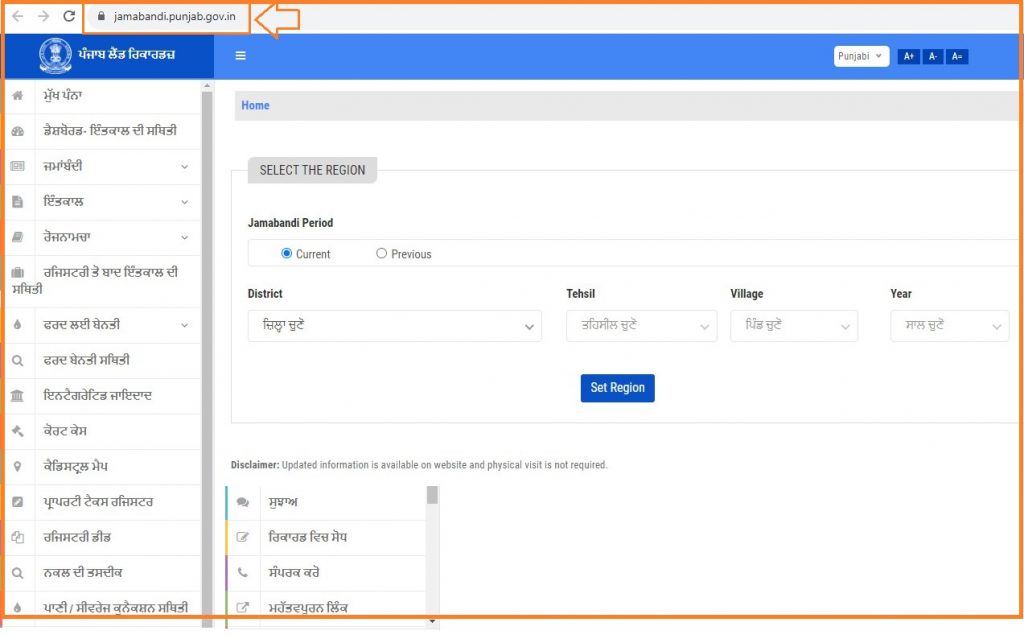
Jamabandi Punjab Check Online
Steps to follow in check of Jamabandi Punjab Online.
To access comprehensive land records through the Jamabandi Punjab website, follow the steps below:
- Launch the Jamabandi Punjab portal using the link https://jamabandi.punjab.gov.in/. or http://plrs.org.in/ link.
- Tap on the “Fard” tab to get Jamabandi Punjab.
- After opening a new page, submit the requested information:
- Tehsil.
- Year.
- District.
- Village.
- Enter the “Set Region” option to avail the information,
- Next, a new screen will appear, showing tabs. Select the “Jamabandi” tab.
- One can look for “Jamabandi” using:
- Khautouni number wise.
- Owner Name.
- Khewat Name.
- Khasra name.
- Selecting Jamabandi information by the owner’s name, a new screen will display.
- On entering the owner’s name, submit it in the Punjab language.
- Tap on “View Owner Relation,” and the screen will display the “Jamabandi” information.
Land Records Correction on Jamabandi Punjab Portal
For online correction on land details through the Jamabandi Punjab portal, use the following process:
- Visit the Jamabandi Punjab portal for land records: https://jamabandi.punjab.gov.in/ (or) http://plrs.org.in/.
- Tap “FARD,” and you will be redirected to the next page.
- Submit the needed details like:
- Village.
- Tehsil.
- Year.
- District.
- Press on the “Set Region” tab to continue.
- At the bottom of the menu, tap “Correction record” to open a new screen.
- Proceed to put the requested information:
- Name
- Email-Id
- Feedback.
- Village.
- District.
- Mobile Number.
- About.
- Enter the “Submit” option to complete the process.
Online Verification of Punjab Land Record Society (PLRS) Collector Rates
Property owners/buyers can check the ongoing tax collection rates in their local areas. To verify, follow the given steps:
- Move to the PLRS website: https://plrs.org.in/
- Proceed to the menu and press on the “Collector Rates” option.
- A new window will open, displaying a “collector rates link.”
- Select the required district link on the page.
- Review the collector’s online rates.
Nakal Online Verification Performance Jamabandi punjab gov in
Nakal online verification performance (Jamabandi Punjab).
Verifying land records “Nakal” documents are more accessible using the Jamabandi website link, https://jamabandi.punjab.gov.in/. To verify, follow the given instructions:
- Launch into the Punjab portal.
- Choose the “Nakal Verification” option from the drop-down menu.
- A new window will open, requesting details such as:
- Dates.
- District.
- Tehsil.
- Tap “Verify Nakal” after the submission of the details.
- The “Nakal Verification” document will be displayed on the screen.
Accessing Cadastral Map Area through the Punjab Portal
Punjab Bhu Naksha view punjab land map online jamabandi.punjab.gov.in
Punjab cadastral map areas are available online, making it easy for citizens to access the details on their devices using the following steps:
- Visit the Jamabandi Punjab portal.
- Open the menu list and tap on the “Cadastral Map” option.
- A new page will open, and you are required to choose:
- Tehsil
- Village.
- District.
- The page will display the selected village cadastral map on the screen.
Check Jamabandi Punjab Mutation Status Check
Check the Mutation Status on the Jamabandi Punjab portal.
Mutation Status is available online via the following steps:
- Login to the Jamabandi Punjab website: https://jamabandi.punjab.gov.in/.
- Go to the dashboard options and check the “Mutations status” tab.
- Choose your Districton the new window.
- The Mutation Status of the selected District will be displayed on the screen.
Check Mutation Status After Registry at Jamabandi Punjab
Punjab property owners can view the Mutation status after the Registry online as follows:
- Go to the Jamabandi Punjab portal: https://jamabandi.punjab.gov.in/
- Tap on the “Mutation after Registry” tab.
- On the given page, enter the given details:
- Mutation number-wise.
- Vaaseka, Number wise.
- After selecting the Vaaseka number wise, enter the needed information like:
- Vaaseka date.
- District.
- Vaaseka number.
- Tehsil.
- Captcha code.
- After choosing the Mutation number wise, enter the requested information like:
- Tehsil.
- Mutation number.
- District.
- Village.
- Security code.
- Enter the information, press the “search” tab, and submit.
- The information will be displayed on the screen.
Check Roznamcha at Jamabandi Punjab Portal
Checking Roznamcha on the Jamabandi Punjab website
The Roznamcha can be checked through the given process:
- Visit the official website of Jamabandi Punjab.
- Open the homepage and press the “Roznamcha” button.
- Here, you are given two choices. “Rapat number wise and Waqaiti number wise,” select your preferred choice to proceed.
- A new page will open requesting to enter details like:
- Village.
- District.
- Year.
- Tehsil.
- Submit the details and tap on “Set Region.”
- Having been redirected to a new window, press “Roznamcha,” and a new page will open.
- Tap on Waqiati number-wise or Rapat number-wise, and a screen will display the Roznamcha details.
Check Property Tax Register at Jamabandi Punjab Portal
Property Tax Register Checking on Jamabandi Punjab Portal.
The Tax department maintains a property register for efficient recording of property tax. To check the register using the Punjab land records portal, follow the given steps:
- Log in to the official website of Jamabandi Punjab: https://jamabandi.punjab.gov.in/
- A new page will open after pressing the “Property Tax Register” option.
- In the menu, select the location from:
- Ludhiana.
- Mohali.
- Phagwara.
- District name.
- Pathankot.
- Moga.
- Jalandhar.
- Patiala.
- Next, provide yourRegistration number or Property ID to continue.
- Press the search option to avail the information on the page.
Check Registry Deed on Jamabandi Punjab
Procedure to follow in checking Registry Deed on Jamabandi Punjab portal.
To check the Registry Deed, one needs to provide the following data.
- Registration date.
- Seller/buyer Name.
- Khewat Number.
- Registration Number.
Follow the outlined procedure to check the Registry Deed:
- Visit the Punjab’s official land records website.
- Enter the “Registry Deed” option to access a new screen.
- Select the Tehsil and District and click the “search” option.
- One can search the deed using the Registration number, Seller/buyer Name, Khewat number, and Registration date.
- Ensure to review the information and press the “search” option to view the registry deed information on the homepage.
Submit Feedback at Punjab Jamabandi
Feedback submission on Jamabandi Punjab portal.
- Go to the Punjab official website: https://jamabandi.punjab.gov.in/.
- Click the “feedback” option on the screen.
- A new page will open, and you’re required to enter information like;
- District.
- Email Id.
- Village.
- Tehsil.
- Feedback.
- Name.
- Next, fill in the information and enter the submit option.
- The online submission of the feedback will be recorded.
Daily Land Transaction Information Check at Punjab Land Records Portal
Steps to get Daily Land Transaction Information on the Jamabandi Punjab portal.
Follow the given procedure to get Daily Land Transaction Information on Punjab’s website:
- Launch Punjab’s website, https://plrs.org.in/, and select the “Set Region” button.
- By selecting a region, Rapat number, Type, and year, enter the “Roznamcha” button and press on it.
- After pressing the “Roznamcha” tab, progress to choose Waqiati number-wise or Rapat number-wise.
- Select Rapat number and type, year, and submit the security code.
- The homepage screen will display all the requested information.
Mobile App on Jamabandi Punjab portal.
The mobile app is one of the most efficient and transparent ways of getting the records of the land. The app is called “Punjab Land Records.” The following are available services on this app:
- Mutation after Registry.
- Jamabandi.
- Roznamcha.
- Mutation.
Check Punjab Land Records at Jamabandi Punjab Mobile App
Check Land Records on the Mobile App (Jamabandi Punjab App).
Users looking for Land Records on a Mobile App should follow the mentioned steps:
- Go to the Play Store on your phone and download (Jamabandi Punjab App).
- Move to the land records option.
- Next, choose;
- Tehsil.
- Village.
- District.
- Khatauni number.
- Khasra number.
- Khewat number.
- Key in the security code and tap the “search option.”
- The land records will appear on the page.
For More Details;
Office Address: Room No 3, Floor-4, Punjab Civil Secretariat, Sector-1,
Chandigarh-160001
Contact Number: 0172-2742242, 2748469
Email: revenuecommissionpb@gmail.com
For more details About land records online visit https://landrecordsonline.in/
FAQs
- What is Jamabandi?
It is a document needed to prove that you own a given land. The record consists of:
- Legal owner.
- Land measurements.
- The number of lands.
- Who can access the Jamabandi Punjab site?
The website is open to all Punjab citizens for their land details.
- PLRS Full Form?
Punjab Land Records Society (PLRS)