Details on Maharashtra’s 7/ 12 Utara Land Records on Mahabhulekh Portal. Mahabhulekh 7/12 Online Maharashtra ७/१२ पहाण्यासाठी जिल्हा निवडा. महाभुलेख 7/12 उतारा व 8अ मालमत्ता पत्रक
Mahabhulekh
Maharashtra state provides all its plot-related information in a land record document called Mahabhulekh/ Maharashtra Bhumi Abhilek. Each district in Maharashtra has the 7/12 utara/ Satbara Utara, which is an extract from a land register and gives complete details of a particular plot.
The 7/12 Utara is a Record of Rights (RoR) under the maintenance of the Maharashtra Land Revenue of Rights and Registers. The extract has two village forms which are Form VII and Form XII. The revenue department issues it via the tahsildar.
The document is important for establishing land ownership, loan agreements, crop survey, and other government facilities. It contains crucial information on land like survey number, area, owners, their share in the land, encumbrance certificates, etc…
Information Found in 7/ 12 on Mahabhulekh Portal
7/ 12 Utara extract ascertains revenue liability on Mahabhulekh portal. The document is not a conclusive document to prove ownership. Transfer of property title can’t be done based on the 7/12 extract.
- Land survey number.
- Mutation details.
- Details of ownership.
- Litigations and status details.
- Tax (paid and pending) information.
- Last season’s crop type was cultivated.
- Land type in terms of agricultural or non-agricultural.
- Area of land suitable for cultivation.
- Credit details for purchasing fertilizers, pesticides, and seeds.
- Irrigation type on land-rain-fed or irrigated.
Bhulekh Mahabhumi.gov.in
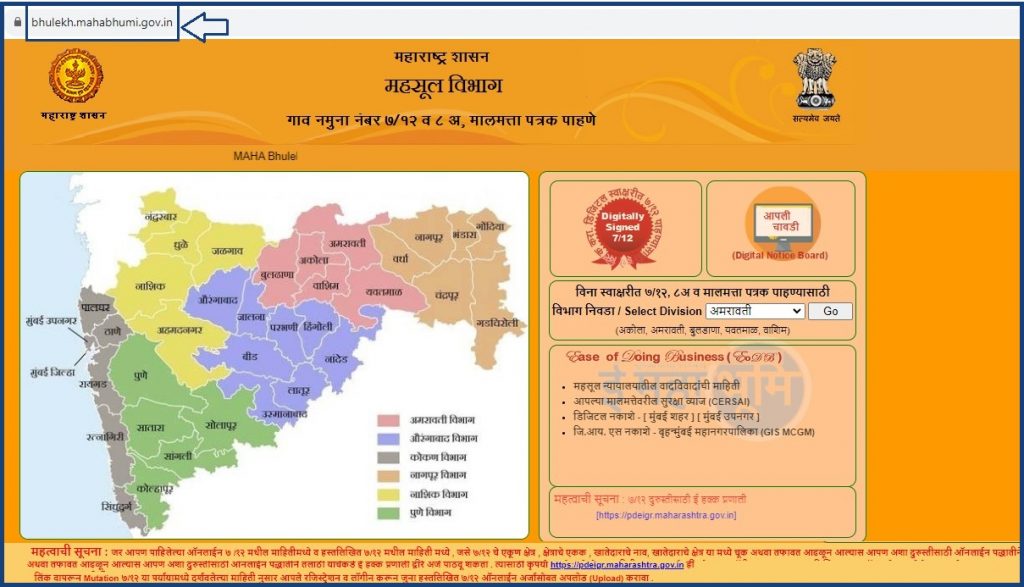
Benefits Availed by 7/12 Utara
7/12 Utara document avails the following benefits to the farmers in Maharashtra.
- Farmers are informed on the land type –agricultural or non-agricultural and understand activities carried on the land.
- When selling land, SRO requires a 7/12 document.
- The document is a land ownership prove.
- The document is used in the court of law in case of legal disputes.
- 7/ 12 Utara document is submitted to the bank when getting a loan from the bank or increasing farm credit.
महाभूलेख महाराष्ट्र (7/12 8अ) Apply ऑनलाइन
Process of applying 7/ 12 online
- Navigate to the Aaple Sarkar Maharashtra official website “https://aaplesarkar.mahaonline.gov.in/en“
- Tap the “New User” button to create a 7/12 utara online profile.
- Register by inputting the required details like user id and password.
- Progress to the revenue department and land record department from the drop-down list.
- Now, choose to issue the 7/12 extract option from the list.
- Fill out details like the applicant’s name, address, Aadhaar card number, email id, and registered mobile number.
- Provide details such as district, taluka, Gat, and city survey Utara number.
- Submit the details to check the fee details to be paid.
How to Get Maharashtra 7/ 12 extract online
Tips on how to get digital documents on the Mahabhulekh portal
- Login to the Mahabhulekh portal.
- Choose the 7/ 12 region from the drop-down menu.
- Now, proceed to 7/ 12 from the menu.
- Next, select the district from the drop-down list.
Get Digitally Signed 7/ 12 in the Mahabhulekh Portal
Maharashtra citizens can acquire digitally signed 7/ 12 using the steps below.
- Move to the Aaple Abhilekh portal.
- Press the “New User Registration” tab.
- Submit all the requisite details and Satbara property card information.
- Now, visit the https://digitalsatbara.mahabhumi.gov.in/dslr portal.
- Provide details like login ID, password, and Captcha code.
- Proceed to the login button.
- When using OTP, input the mobile number and the OTP received on the phone.
- Progress to verify the OTP option.
- Fill out the district, taluka, and village.
- Next, select between Ankit Satbara and Akshari Satbara.
- Type in the search survey no/ gat no to download the digitally signed 7/ 12.
- If you selected the “Do you know ULPIN” option, provide the ULPIN to verify and download the digitally signed 7/ 12.
Get Digitally Signed 8A in the Mahabhulekh Portal
Getting digitally signed 8A in the Mahabhulekh portal
- Navigate to the digital Satbara official website.
- Proceed to the Digitally Signed 8A tab.
- Fill out the district, taluka, and village.
- Type in the Khata no, first, middle, and last names.
- Now, make the payment to download the digitally signed 8A.
Procedure on How to Get Digitally Signed EFerfar
- Open the digital Satbara website.
- Press the Digitally Signed EFerfar button.
- Provide details like district, taluka, village, and mutation number.
- Make payment to download the digitally signed EFerfar.
Contents of Form VII of 7/ 12 Utara
Gaav Namuna Saat Adhikar Abhilekh Patrak/ Record of Rights is the 7/ 12 Form VII.
- Gaav- village name where the land is located.
- Taluka- district’s sub-division where the land is located.
- Bhudharana paddhiti- tenure of the land.
- Khand- rent.
- Kudanche naav- tenant’s name.
- Lagvadi yogya naslele- uncultivable land.
- Bhogvatadharanche nav- occupant’s name.
- Aakarni- assessment tax charged on land.
- Khate Kramank- landholder’s account number.
- Lagvadi yogya kshetr- cultivable land area.
Contents of 7/ 12 Village Form XII
Form XII is the Pikanchi Nondvahi/ Register of Crops, also called Gaav Namuna 12.
- Varsh- the year when the crop was grown.
- Paani puravtyanche saadhan- irrigation source.
- Land unsuitable for cultivation.
- Pikanche naav- the name of the crop grown.
- Hangaam- crop season.
- Pika khalil Kshetra- area under the crops.
- Jan sinchan- irrigation through water or rain.
- Ajal sinchan- irrigation in the absence of water.
- Jamin kasnartache naav- cultivator’s name.
- Shera- observations or comments to be marked.
How to Check Ferfar 7/ 12 Utara on Aapli Chawdi
Farmers can view Ferfar on the e chavadi 7/ 12 or aaplichawdi using the steps below.
- Open e chavadi 7/ 12 portal.
- Key in the district, taluka, village, and Captcha code.
- Hit on the “Aapli Chavadi Paha” tab.
- Progress to view Ferfar details like Ferfar number, Ferfar type, last date for filing the objection, and survey/ gat no.
Importance of Property Card on the Mahabhulekh Portal
- It detects false claims made on any land.
- Acts as a document of proof in any legal problem.
- It’s an important tool for financial institutions and banks when closing a property deal.
- Property card indicates details of the property owner important for a buyer investing in a property.
List of Details on Property Card on Mahabhulekh Portal
Property card avails the following details.
- Land area
- District Name
- Taluka name
- Plot number
- Landowner name
- Ownership title changes
- Encumbrance record
- Mutation record
- City Title Survey Number
- Government organization loan
- Details of paid and unpaid tax on the owned land.
How to Get a Digitally Signed Property Card at Mahabhulekh portal
- Launch into Aaple Abhilekh portal.
- Press the “New User Registration” tab.
- Submit the details on requisite and Satbara property card information.
- Go to https://digitalsatbara.mahabhumi.gov.in/dslr portal.
- Press the login button to key in the login id, password, and Captcha code.
- When logging in with OTP, type in the mobile number and the OTP received on the phone.
- Progress to verify the OTP.
- Now, choose the region, district, office, and village.
- Proceed to the CTS number from the drop-down box.
- Tap the download option after making payment.
- Provide the ULPIN and verify to download the digitally signed property card.
How to Pay for Download Digitally Signed Documents Online?
Users must make a marginal payment to download the digitally signed Mahabhulekh 7/ 12, 8A document.
- Access the Aaple Abhilekh portal https://aapleabhilekh.mahabhumi.gov.in/erecords/LogIn/LogIn
- After registration, navigate to the portal.
- Tap the make online payment option.
- Provide the amount between Rs 15 and Rs 1000 in multiples of 15.
- Progress to pay the fee.
- Proceed to print the receipt and write down the PRN Number.
- Hit on the “Continue” option to select the document to download.
Verification of Digitally Signed Satbara Utara, 8A Extract, and Property Card on the Mahabhulekh Portal
- Login to the Aaple Abhilekh portal.
- https://aapleabhilekh.mahabhumi.gov.in/erecords/LogIn/LogIn
- Progress to verify 7/ 12 utara, 8a, Ferfar, and property card.
- Input the verification number to continue.
- Tap the submit button to display the results.
Mahabhumi.gov.in/mahabhumilink
How to Find CTS/ Survey Number
Mahabhulekh portal allows users to find CTS numbers using the following process.
- Visit the link https://mahabhumi.gov.in/mahabhumilink.
- Tap the “Find CTS/ Survey Number” button.
- Progress to the survey number to know your CTS number.
- Fill out details like district, taluka, and village from the drop-down list.
- Type in the search survey number and Captcha code.
- Submit to view the CTS number.
- Proceed to the CTS number to know your survey number.
- Provide details like district, taluka, and village from the drop-down list.
- Input the CTS no and Captcha code.
- Submit to check on the survey number.
Mahabhulekh Portal: How to Apply for Mutation
Here is the procedure for applying for correction and updating land records in 7/ 12 Utara on the portal.
- Navigate to the E-Rights portal.
- Tap on the login button at the bottom of the page to create an account.
- Progress to the Mutations option.
- Choose the user’s proper role (Citizen, Bank/ Society, and Others).
- Register the changes made on the 7/ 12 Utah land records.
Check Mutation Application Status at Mahabhulekh Portal
Process of checking mutation application status on the Mahabhulekh portal
Mutation application status can be accessed on the portal through the steps below.
- Visit the Mahabhumi portal link at https://mahabhumi.gov.in/mahabhumilink.
- Tap the “Mutation application status” tab.
- Proceed to use mutation number.
- Fill out details like district, taluka, village, mutation number, and Captcha code, and submit.
- User can use document number option.
- Now, input details such as district, taluka, village, SRO office, year, document number, Captcha code, and submit.
Contact info on Mahabhulekh
Email ID: dlrmah.mah@nic.in
Telephone: 020-26050006
FAQ’S
- How can I access the Mahabhulekh portal?
Users access the Mahabhulekh portal at https://bhulekh.mahabhumi.gov.in.