A Complete Guide on Bhulekh Uttarakhand Land Records 2024. Bhulekh UK 2024 Uttarakhand Land Records at Bhulekh uk gov in. Uttarakhand Bhulekh Land Map, भूलेख उत्तराखंड देहरादून at bhulekh.uk.gov.in
Bhulekh UK
With the high value or land and property, multiple land issue are set to occur. People constantly fight over boundaries, land or fake documentations. To avoid land disputed India State government introduce genuine land record portal for correct details. The Uttarakhand Government established Bhulekh Uttarakhand to help citizens view their land records at the comfort of their homes. All Uttarakhand land records are regularly posted on the Bhulekh UK portal. Uttarakhand Land Record Department manages and maintains the portal.
Users can log in to the portal at https://bhulekh.uk.gov.in/. The portal helps UK farmers track their land records online without visiting Government offices. Interested users can view Bhulekh maps, mutation details, Khasra, Khatauni, Record of Rights (RoR), etc…
Bhulekh Uttarakhand
Benefits Availed on the Bhulekh Uttarakhand Portal
The Bhulekh UK portal avails the following benefits to UK residents.
- Farmers can keep track of the land records from the convenience of their homes.
- Reduction of the role of middlemen to avoid the scope of corruption.
- It helps to save time for the citizens by reducing movement to government offices.
- The portal brings transparency between citizens and the government.
- Uttarakhand citizens need to avoid visiting Patwarkhana regularly.
UK Bhulekh Login
Uttarakhand Bhulekh Portal Login Procedure
- Open the https://bhulekh.uk.gov.in/ Bhulekh UK portal.
- On the new webpage, choose the option for login from the list: Tehsil Administrative login. Board of Revenue Administrative login. Tehsil Mutation login. SAMITV user login. District Village mapping login. Tehsil Report login.
- District Administrative login.
- Now, type in your username, password, and Captcha code.
- Proceed to log in to complete the process.
bhulekh.uk.gov.in
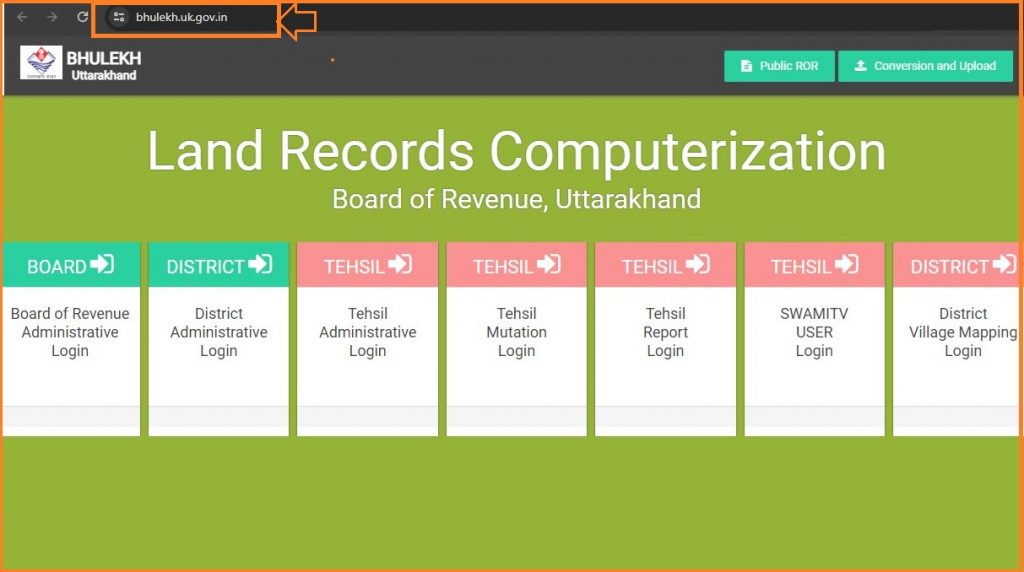
Bhulekh UK Portal: the importance of Khasra Khatauni/ RoR
Record of Rights (RoR) is an essential document in Bhulekh Uttarakhand land records.
- Aids in settling legal disputes.
- Important when opening a bank account.
- Crucial when obtaining a loan against property.
- Verifying ownership and property title.
- In the sale of any real estate property.
Dehradun Land Record Check on the UK Bhulekh Portal
Process of checking the Dehradun land record on the UK Bhulekh portal. The steps below are used when viewing Dehradun land records.
- Move to the Bhulekh Uttarakhand official website https://bhulekh.uk.gov.in/.
- Proceed to Public RoR or Record of Rights on the home page.
- Now, select Dehradun from the District, Tehsil, and Village columns.
- Choose one option from the following: Khasra/ Gata number. Account number. Khatedar number. Buyer’s information. Seller’s information. Date of mutation.
- Registry number.
- Progress to your preferred method to continue.
- Tap the search button to display the information.
Bhulekh Uttarakhand Tehsil Mutation Login
Using the following tips, one can access Tehsil mutation on the Bhulekh Uttarakhand portal.
- Login to Bhulekh Uttarakhand’s portal link.
- Progress to the Tehsil Mutation Login link on the home page.
- Type in your username, password, and the Captcha code.
- Tap on login to access the Tehsil Mutation site.
Check Uttarakhand Bhulekh Land Records at Bhulekh UK Portal
Procedure for checking land records on the Bhulekh UK portal
Farmers visit Tehsil Land Record Computer Centre in their property’s village to view an Authenticated copy of RoR.
- Visit https://bhulekh.uk.gov.in/ the Bhulekh UK portal.
- Proceed to Public RoR/ Record of Rights on the top side of the screen.
- Next, choose the district, tehsil, and village.
- Progress to any of the following: Measles/ Gata number. By vendor. Account holder’s name. Date of mutation Account number.
- Via the buyer.
- Press the search tab to get the land record information.
Check Svamitva Status on the Bhulekh UK Portal
Guidelines on how to check Svamitva status on the Bhulekh UK portal
The following procedure is used when viewing Svamitva’s status on the portal.
- Navigate to the Bhulekh Uttarakhand portal.
- Hit on the Svamitva’s status button at the bottom of the page.
- Provide details like tehsil, district, and all pertinent information.
- Progress to the tehsil option to get info on a particular tehsil.
Bhulekh UK Portal: Checking Live Tehsil Status
Viewing live tehsil status on the Bhulekh UK portal involves the steps below.
- Open the Bhulekh UK portal at https://bhulekh.uk.gov.in/.
- Press the Live Tehsil status link on the home page.
- On the following webpage, district code, district name, total number of tehsils, number of online and offline tehsil districts in the state.
Bhulekh Uttarakhand Check Khasra Khatauni Land Records on Portal by Registry
Checking Khasra Khatauni land records on the Bhulekh UK portal by Registry
Farmers lacking Khasra/ Gata number can provide land registry information to view land records on the Bhulekh UK portal.
- Launch into the Bhulekh Uttarakhand official website.
- Press the Public RoR link on the upper bar.
- Choose Public RoR or Record of Rights in the top right corner.
- Input the property’s tehsil, district, and village.
- On the following webpage, proceed to “By Registry” from the top menu.
- Fill out the registry number to continue.
- Tap the search tab to display the registry number of Khasra Khatauni.
Bhulekh Uttarakhand Portal: Checking Khasra Khatauni Land Records by Name
Bhulekh Uttarakhand portal: checking Khasra Khatauni land records by Name
Farmers can view land records on the Bhulekh UK portal using the account holder’s name if they lack Khasra/ Gata number.
- Go to the portal of Bhulekh Uttarakhand.
- Progress to Public RoR or Record of Rights
- Input the relevant details like tehsil, district, and village.
- Proceed to the account holder’s name.
- Fill out the initial letters of your name to view a list of names.
- Now, select the correct account holder’s name.
- Press the view button to display the land records.
- Users can print or download the record from the portal.
Bhulekh Portal: District Village Mapping Login
The steps below help farmers access the District village mapping login on the Bhulekh UK portal.
- Move to the Uttarakhand Bhulekh portal.
- Proceed to the district village mapping login under the district column.
- Key in your details, like the username, password, and Captcha code.
- Now, login to complete the process.
Step-by-step guide on data conversion and uploading on the Bhulekh UK portal
- Navigate to the portal of Bhulekh Uttarakhand.
- Press the conversion and upload tab on the top right side of the home page.
- Key in the username, password, and Captcha code.
- Login to convert and upload the data on the portal.
Documents needed for land use change in Bhulekh Uttarakhand
The Revenue Department of Uttarakhand controls the land use change in Uttarakhand using the following documents.
- The applicant’s ID.
- Applicant Address ID.
- Photograph of the applicant.
- Khatoni.
- Land photograph.
- Najri Naksha.
- Khasra.
- Declaration Form.
List of Documents Used in Land Purchase Permission in Uttarakhand
The documents below are used in 154 permission in Uttarakhand.
- Seller’s ID, Address ID, and photograph.
- Applicant’s ID, Address ID, and photograph.
- Affidavit.
- Khasra.
- Declaration Form.
- Najri Naksha.
- Khatoni.
- Land photograph.
- Encumbrance Certificate.
Uttarakhand: Documents Required for a Non-Forest Land Certificate (NFLC)
A non-forest land certificate application involves the following documents on the Bhulekh UK portal.
- Khatoni.
- Declaration Form.
- The applicant’s ID, Address ID, and photograph.
Also read Banglarbhumi.gov.in 2024 ROR, Khatian, RS, LR, Plot Search
FAQ’s
How much do UK citizens pay to obtain RoR via the Bhulekh Uttarakhand portal?
Uttarakhand residents pay INR 15 to acquire RoR’s front page and INR 5 per page from the website of Bhulekh UK.
Bhulekh UK Full Form?
Bhulekh Uttarakhand
How do users access the Bhulekh Uttarakhand portal?
Uttarakhand residents can access the Bhulekh portal at https://bhulekh.uk.gov.in/.