Simplified Guidelines on Bhulekh Odisha 2023- Search RoR, Plot, Bhu Naksha Online. Bhulekh Odisha, Bhu Naksha, Plot Details, Village Map, Land Records at https://bhulekh.ori.nic.in/RoRView.aspx (or) https://bhunakshaodisha.nic.in/
Bhulekh Odisha
Land records in India are vital in establishing and documenting ownership, rights, and transactions related to land and property. As a country with diverse landscapes and a large agricultural sector, maintaining accurate and transparent land records is crucial for facilitating economic activities, ensuring property rights, and minimizing land disputes.
These records provide a comprehensive repository of information about land parcels, boundaries, ownership history, and associated legal documents. With the advent of digital technology, many states have transitioned to online platforms to make land records easily accessible to the public, fostering transparency, efficiency, and equitable land management. Among these incredible portals includes the Bhulekh Odisha portal.
Odisha Bhulekh Portal
In the context of Odisha, “Bhulekh Odisha” refers to the online land records portal of the state of Odisha. It’s an initiative by the Government of Odisha to digitize land records and make them easily accessible to the public. The Bhulekh Odisha portal allows citizens to view and verify land-related information such as ownership details, property maps, land transaction records, and other documents online.
The portal is designed to bring transparency and efficiency to the land administration process, reduce disputes, and provide citizens with a convenient way to access land-related information without visiting government offices. It’s part of the larger e-governance initiative to modernize administrative processes and improve public service delivery in the state.
Bhulekh.ori.nic.in/RoRView.aspx
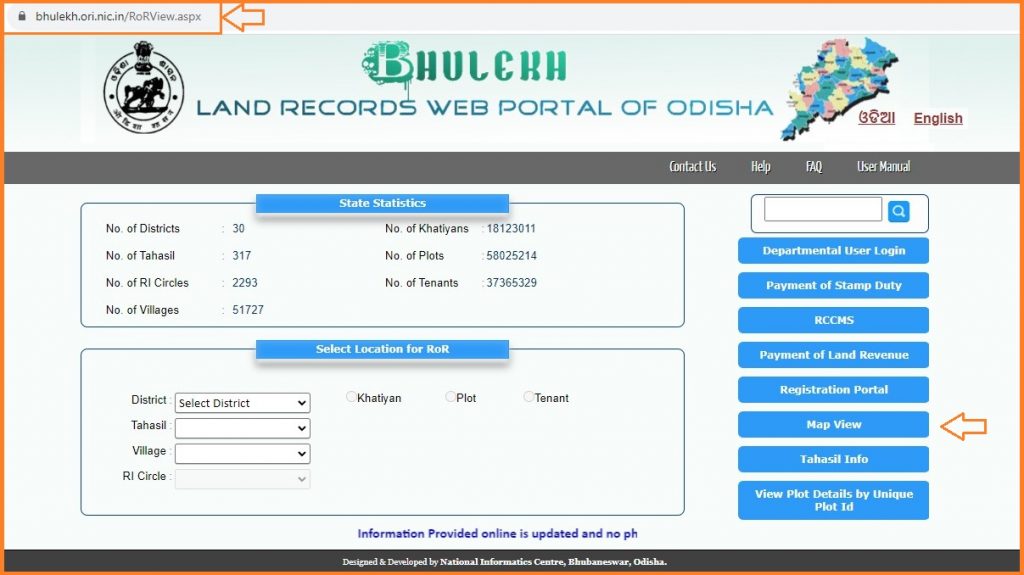
Services Are Availed at the Bhulekh Odisha Portal
The Bhulekh Odisha portal offers services that provide citizens with easy access to land-related information and records. Some of the key services availed through the portal include;
- Map view
- Tahasil Information
- Online payment of stamp duty link
- Record of Rights
- Online access to revenue court
- State Statistics
- Online Payment of Land Revenue Link
- Mutation status
- Bhu Naksha
Important links
| Bhulekh Odisha | https://bhulekh.ori.nic.in/RoRView.aspx |
| Bhu Naksha | https://bhunakshaodisha.nic.in/ |
| Village Map | https://bhulekh.ori.nic.in/frmMapView.aspx |
| Registration Portal | https://www.igrodisha.gov.in/ |
Bhulekh Odisha Portal: How to View Land Records
To view land records on the Bhulekh Odisha portal. You can follow these steps;
- Navigate to the official webpage of the Bhulekh Odisha portal link at https://bhulekh.ori.nic.in (or) https://bhulekh.ori.nic.in/RoRView.aspx.
- Locate and press the RoR View option on the homepage
- On the next window are three options you choose to check the land records. These are;
- Tenant Number
- Plot Number
- Khatiyan Number
How to Check Bhulekh Land Records by Tenant Number
Steps to check Bhulekh Land Records by Tenant Number
- Look for the Tenant Number option on the Bhulekh Odisha webpage.
- On the portal’s homepage, you will find a map of Odisha divided into districts. Click on the District where the land is located.
- After selecting the District, you will be prompted to choose the tehsil or sub-division in which the land is situated.
- Tap on the appropriate Tehsil, Village, and RI Circle
- Finalize by pressing the RoR FrontPage or RoR Back page as per your desire to reveal your preferred document
How to View Bhulekh Odisha Land Records Through Plot Number
If you choose to use the Plot Number option to view Bhulekh Odisha land records, follow the guided steps below;
- Choose the Plot Number option on the Bhulekh Odisha home page
- From the map of Odisha Districts, select the District where the land is situated
- Proceed by choosing the appropriate tehsil, village, and RI Circle
- Finally, select your preferred option between the RoR Front page and RoR Back Page to reveal your desired land record details
How to View Bhulekh Land records by Khatiyan Number
The procedure to view Bhulekh Land records by Khatiyan Number
- Move to the Bhulekh Odisha portal website and select the Khatiyan Number option on the homepage
- Tap on the RoR Front or Back page according to your preference
- Your desired land records will appear on the next webpage by Khatiyan Number
How to Apply for Bhulekh Odisha
Steps to Apply for Bhulekh Odisha Offline
While the Bhulekh Odisha Portal offers online convenience, offline application methods cater to individuals who may prefer or have limited access to digital platforms. Offline applications often require individuals to physically visit government offices, revenue departments, or designated centers to request land records, view maps, or submit documents. Below are simple steps you can follow to apply for Bhulekh Odisha offline;
- Move to the nearest revenue office in your location
- Request the RoR application from the respective official. Fill out the space with the correct information, then submit it to the revenue office
- Provide identity proofs, address proofs, and other requested documents to receive an acknowledgment letter
- The respective official will initiate the verification process
- Once the verification process is done, you will be issued a certified copy of Bhulekh Odisha land records
Bhu Naksha
How to Check Bhu Naksha on Odisha Bhulekh Portal
Guidelines to check Bhu Naksha on Odisha Bhulekh Portal: Bhu Naksha is a digital mapping system used in India to provide online access to various states’ cadastral maps, land records, and related geographical information. These maps display detailed information about land parcels, property boundaries, land ownership, and other land-related details. Residents can check Bhu Naksha in the Bhulekh Odisha portal through the guided steps indicated below;
- Plunge into the official website of Bhulekh Odisha at https://bhulekh.ori.nic.in.
- Choose the Map View option on the home page
- Upon pressing the Map view option, you will be redirected to a new webpage
- On the new webpage, you will be prompted to select the District where the land is situated
- After you are redirected to the Bhu Naksha window, provide details of your District, Tehsil, and Village details to get the plot details. Also, you can get the plot details through the plot number on the map provided.
How to Pay Land Revenue on the Odisha Bhulekh Portal
The process to pay Land Revenue on the Odisha Bhulekh portal
Apart from checking land-related information, residents can also pay the land revenue through the generalized steps below;
- Progress to the official website of Bhulekh Odisha at https://bhulekh.ori.nic.in and sign in using your login credentials
- On the next page, select the appropriate District, Village, Tehsil, and RI circle
- Find the View RoR option and press it
- On the redirected page, tap on the Pay Land Revenue tab
- Proceed to the Demand details section and choose the Proceed button
- Key in details like Depositor name, Pin Code, Relationship with the Tenant, Mobile number, Email ID, and captcha code in the designated fields
- Locate and tap on the Make Payment option to be redirected to the payments page
- Use your preferred payment gateway like Debit Card, Mobile wallet, Credit Card, NEFT, UPI, or RTGS to make the land revenue payments
ROR Odisha Bhulekh: Documents Needed
Residents should possess the documents indicated below to get the RoR;
- ID proofs like Aadhaar Cards, Ration cards, and Voter ID
- Property ownership documents
- Tax payment receipt
- Encumbrance certificate
- Income certificate
How to Apply for ROR Record at Odisha Bhulekh Physically
Steps to Apply for RoR Record at Odisha Bhulekh physically
RoR (Record of Rights) is a legal document used in India to maintain records of land ownership, cultivation, and various rights associated with a specific piece of land. The primary purpose of maintaining a Record of Rights is to establish and maintain an updated record of land-related information. Residents can apply for the RoR physically through the illustrations indicated below;
- Head to the closest District Revenue office and collect the requisite application form.
- Enter all required details in the spaces provided on the form, then attach all the requested documents.
- Ensure you submit the form to the respective office for an acknowledgment letter.
- Wait as the concerned department verify your documents
- After successful verification, you will be issued the Odisha Bhulekh RoR
How to Check Pending Case Status in the Bhulekh Odisha Portal
Guidelines to check pending case status in the Bhulekh Odisha portal
Case status refers to a legal case’s current state or condition within a judicial system. It provides information about the progress and developments of a particular legal matter from the last time it was initiated until its conclusion. Legal professionals, parties involved in the case, and the general public can view the pending case status in the Bhulekh Odisha portal in the following steps;
- Visit the Bhulekh Odisha Portal website link at https://bhulekh.ori.nic.in
- Press the RCCMS option displayed on the homepage
- Choose the Case Status option on the redirected window
- Type details like case type, court type, case number, case name, and other requested details on the designated fields
- Hit the View Status option present on the next page to reveal the case status details
How to Check Unicode Converted RoR Data on Bhulekh Odisha
The simple steps indicated below will guide you on how to check Unicode-converted RoR data in the Bhulekh Odisha portal;
- Proceed to the official website of Bhulekh Odisha portal at https://bhulekh.ori.nic.in
- Locate and press the Departmental User login tab on the right-hand pane
- Continue by tapping on the Unicode Data Checking on the next window
- On the next page, you will be prompted to enter your username and password and select your District
- Finally, click on the Login button displayed there to show up the Unicode-converted RoR data
Also Read Bhulekh Odisha – Bhu-Naksha Orissa, ROR, Map, Land Records 2023
FAQ’s
- What is the Bhulekh Odisha Portal?
The Bhulekh Odisha portal is an initiative by the Government of Odisha to digitize land records and make them easily accessible to the public. It allows citizens to view and verify land-related information such as ownership details, property maps, land transaction records, and other documents online.